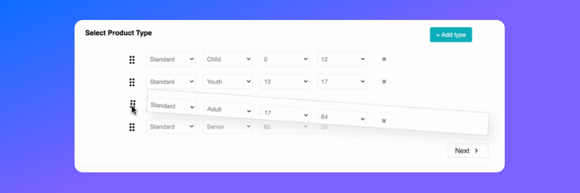
This release introduces the new Product Type Sorting: Drag & Drop, giving you the ability to configure a custom display order for product types (Standard, Individual, Custom) across your POS channels. This new feature ensures a consistent and logical arrangement of product types in the product creation flow and during the customer booking experience, streamlining workflows for both internal teams and end customers.
Custom Product Type Ordering (Drag-and-Drop): You can now define a precise display order for product types (Standard, Individual, Custom) when creating or editing a product, found within the Pricing section. Users can set their preference simply by dragging and dropping product types into position, and this custom order is then consistently reflected during the booking flow across SPOS and WPOS.
Improved User Experience: The ability to customize the order ensures a predictable and organized product type arrangement, making the booking process clearer for customers and more efficient for internal users.
After this release, editing any product will reorder the product type display alphabetically. To set your preferred order, you can simply use the new drag-and-drop functionality.
